Softwarecrackworks Zip File Password Protect
Lale turkce ders kitabi pdf. Flipboard is.
BEFORE WE BEGIN For the purposes of cracking, opening, extracting, or unlocking password protected or encrypted ZIP, PDF, RAR, XLS, and XLSX files, we will be using a freeware program called Appnimi All-In-One Password Unlocker. Appnimi All-In-One Password Unlocker is a program that makes use of brute-force and/or dictionary attacks to “guess” the password to password protected or encrypted ZIP, PDF, RAR, XLS, and XLSX files.
Appnimi All-In-One Password Unlocker is portable and officially works on Windows 98, ME, NT, 2000, XP, 2003, Vista, Win7 (Win8 isn’t officially supported but it likely works on Win8, too). Please take note while Appnimi All-In-One Password Unlocker is portable, it is one of those portable programs that you must “install”.
Once installed, you can grab the AppnimiAllInOnePasswordUnlocker.exe file from your installation location (which is C: Program Files Appnimi Appnimi All-In-One Password Unlocker, unless you change it) and place it on any USB drive, external hard drive, on another computer, etc. — it is portable and will run anywhere without installation. Also take note, there is no guarantee Appnimi All-In-One Password Unlocker will be able to crack/open/unlock your ZIP, PDF, RAR, XLS, or XLSX file.
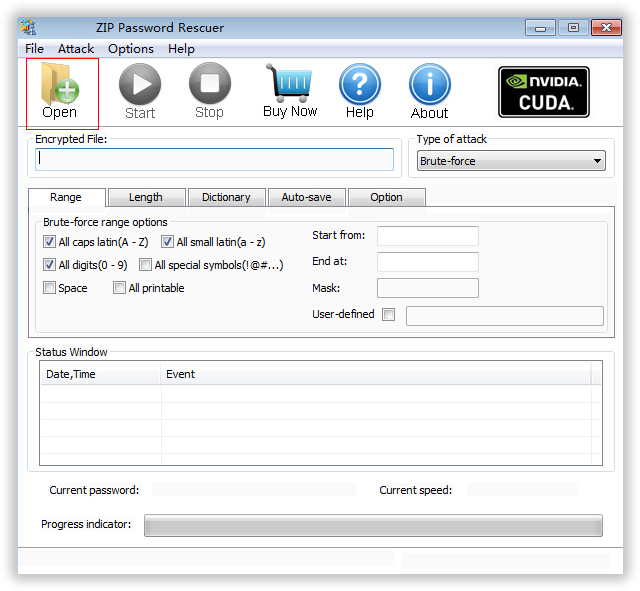

RAR and ZIP password cracker are the only ways to recover lost RAR and ZIP password in order to reuse your files. Tight compression, multimedia text modes, AES-128 protection, helping to repair an archive even in case of physical data damage and Unicode support to process non-English file names. Step-by-step guide on how to crack, open, or unlock password protected or encrypted ZIP, PDF, RAR, XLS, and XLSX files on Windows XP/Vista/7/8 for free. Jun 19, 2013 Forgot ZIP password and cannot open the protected. How to Crack ZIP Password Fast - ZIP/WinZIP Password. How to open password protected zip file.
As already mentioned, Appnimi All-In-One Password Unlocker uses brute-force and dictionary attacks to try to guess the password to your ZIP/PDF/RAR/XLS/XLSX file. Essentially what Appnimi All-In-One Password Unlocker does is it continually tries passwords until one password works. If the password protecting the ZIP/PDF/RAR/XLS/XLSX file is complex and long, Appnimi All-In-One Password Unlocker may never guess it — or at least not guess it in a timely fashion. For example, you likely won’t be able to crack/open/unlock a ZIP/PDF/RAR/XLS/XLSX file with Appnimi All-In-One Password Unlocker that has a randomly generated 32-character password not within your lifetime anyway. However, between brute-force and dictionary attack, Appnimi All-In-One Password Unlocker should be able to guess passwords used by the average Joe; passwords that aren’t necessarily long or complex. Now you must be thinking: okay, but how long does it take? Well, that again depends on the complexity and length of the password protecting the ZIP/PDF/RAR/XLS/XLSX file you are trying to crack.
If the password is ‘cat123’, then you should be able to crack it within the hour. If the password is twelve characters long, then it will take a lot longer and I’m not talking hours, I’m talking days and weeks. If the password is longer or more complex, then you may never crack it within a timely fashion.
There is no way for me to tell you it will take X minutes to crack a ZIP/PDF/RAR/XLS/XLSX file — it all depends on the password that is used. Cracking ZIP/PDF/RAR/XLS/XLSX files is a game of patience. Extreme patience.
That being said, there are four important things to note about Appnimi All-In-One Password Unlocker. Firstly, Appnimi All-In-One Password Unlocker requires Java 6 or higher to run.
If you don’t have Java 6 or higher installed, then Appnimi All-In-One Password Unlocker will not work for you. Secondly, Appnimi All-In-One Password Unlocker comes packed with bundled crapware. By my count, I found it asking me to install three unrelated programs during installation of Appnimi All-In-One Password Unlocker. To make matters worse, the crapware are the ones that masquerade as legitimate installations by prompting you with a license agreement asking you to either ‘Decline’ or ‘Agree’.
Be sure to click ‘Decline’ for all three: Thirdly, Appnimi All-In-One Password Unlocker has one very annoying feature: whenever you run the program, it opens the developer’s homepage in your default internet browser. You can block it from accessing your browser with your firewall but otherwise there is no way to stop this — you just have to deal with it. Lastly, Appnimi All-In-One Password Unlocker comes up. This means the program is likely safe but proceed at your own risk. With that being said, let’s begin cracking. How to crack, open, or unlock password protected or encrypted ZIP, PDF, RAR, XLS, and XLSX on Windows To crack/open/unlock a password protected or encrypted ZIP/PDF/RAR/XLS/XLSX file, do the following:., if you don’t have it already. Please take note Java comes bundled with crapware too, so be sure to uncheck the relevant boxes during installation.
(As per my tests, Java either comes with Ask Toolbar or McAfee, so be on the lookout for that.). Note: You need Java to run Appnimi All-In-One Password Unlocker.
However, that does not mean you need to keep Java enabled in your internet browser. Due to Java being regularly vulnerable, I’d recommend disabling Java in your internet browser after installing it. Read dotTech’s guide on to learn more. Remember to avoid the bundled crapware. (10 MB) I quickly put together — it contains over 200,000 English words (in lowercase + first letter uppercase form) and those English words with 123 at the end.
Now run Appnimi All-In-One Passsword Unlocker. From the Inputs tab select the file you want to crack by clicking the Select button and loading the file into Appnimi All-In-One Password Unlocker. From the same Inputs tab, change Max Length to 32. If you think the password is longer than 32 characters, then change Max Length to whatever length you desire — it can go as high as you want. Next go to the Destination tab and enter the folder on your computer where you want to store the contents of the cracked file., which will be automatically extracted/saved once the password has been found. Now go to the Dictionary tab, use the Select button to load the dictionary text file you just downloaded in an earlier step of this guide (or you can use a different dictionary file, if you have one), and press the Start Dictionary Attack button. Now be patient and wait while Appnimi All-In-One Password Unlocker uses the dictionary file you loaded to try to crack the password.
This can take a while, so feel free to take a coffee break. If Appnimi All-In-One Password Unlocker is successful using the dictionary attack, you will be given a message on-screen telling you what the password is and you are done: If Appnimi All-In-One Password Unlocker does not find the password using the dictionary attack, you will be given an error message: If this happens to you, you then need to use brute-force. Proceed to the next step in this guide to learn how to use brute -force.
If Appnimi All-In-One Password Unlocker does not crack the password using dictionary, you now need to use brute-force. Go to the Brute Force tab. At the Brute Force tab you should see a bunch of stuff in the Characters field.

These are the characters that Appnimi All-In-One Password Unlocker will use while brute-forcing. You can add or remove characters as desired (e.g. Maybe you think the password only has letters and no numbers) or you can leave it at default. Whatever you decide to do, hit the Start Brute Force Attack button when ready. Now all you need to do is wait.
Appnimi All-In-One Password Unlocker will continue to attempt to guess the password until it finds the right one. How long this will take depends on how long and complex the password you are trying to crack is. If Appnimi All-In-One Password Unlocker is successful, you will be shown the password on-screen an you are done: If Appnimi All-In-One Password Unlocker is unsuccessful, you will be shown the following on-screen and you must go back and modify the Max Length in Inputs (increase it) and the Characters in Brute Force (add more different characters) and try again if you want to crack the password: Do realize that it may be a while before you get the fail message because brute-forcing, especially with a Max Length of 32, can take a really long time. So you kind of need to decide what is a good time to quit (i.e. Give up) if Appnimi All-In-One Password Unlocker is unable to find your password within a reasonable amount of time while using brute-force. Repeat this process for every ZIP, RAR, PDF, XLS, and XLSX file you want to know the password of. CONCLUSION Cracking the password of protected ZIPs, RARs, PDFs, XLSs, and XLSXs is not a quick and painless process.
It takes a lot of guessing and even more patience. However, if you really need access to the contents of the ZIP/RAR/PDF/XLS/XLSX then it may be time well spent.
Fancy bear professional HackersWe offer services such as clearing bad driving and criminal records, background checks, monitoring locations, locating missing people, tracking scams e.g (online dating scams, cyber frauds), bank account hacks and transfer, Hack Facebook, whatsapp Hack,Hack text messages, Erase phone records, email hacks, teaching individuals on how to become pro hackers and counter hacking hackers. We also develop hacked facebook, twitter, instagram, yahoo, gmail passwords etc. We do custom software and web development in php, java, asp.net etc.We have 100% records from our client as well as highest repeat hire rate.our work speak for ourselves, we provide a perfect software solution to all clients.We provide clients with Legit proofs after their job has been completed.we have our Hackers on Deck to provide you with fast and Quality Hacking services. We believe in mutual growing with client and hence we work as a technology partner and consultant for our clients.Contact us @.
@ well, pw cracker is meant to be used with a good intention; therefore, this kind of app is quite good in doing the job. For instance, i use wondershare PDF converter (thanks to GAOTD) to convert protected PDFs to unprotected PPTXs.
If you are a hacker, and your guessing/typing speed is too high, there is virtually no technology in the world which can prevent you from accessing protected contents. The very good example is vulnerability of WPS in common routers like linksys, netgear and so on. Only apple router is now free from this particular vulnerability till date.
So I am trying to figure out how to password protect a zip file using the built in zipping utility in windows 7. In windows xp and vista once you have created a zipped file you open the file and select fileadd password. In windows 7 (currently using pro) there is no 'add password' option, anyone have any idea why this is? Or is there some other way of adding a password to a windows zip file that I am not aware of? Am I being forced to add a 3rd party zip app in order to password protect files?
If so my other question is why would such a simple/convenient feature be removed from an operating system that is suppose to be superior then the previous? Can I protect files or folders with a password? No, you can't use a to protect files and folders in Windows.
However, some programs that run on Windows allow you to protect individual files with a password. For more information, check the Help for the program you're using.
There are other ways to protect your files and folders in Windows. You can your files using Encrypting File System (EFS), manually specify who can access the folders or files by setting permissions, or hide them. Choose your method based on how secure the folders or files need to be. Encrypting is the most secure, while hiding the folders is the least secure. For more information about EFS, see For more information about permissions, see Please remember to click “Mark as Answer” on the post that helps you, and to click “Unmark as Answer” if a marked post does not actually answer your question. This can be beneficial to other community members reading the thread.
Can I protect files or folders with a password? No, you can't use a to protect files and folders in Windows. However, some programs that run on Windows allow you to protect individual files with a password. For more information, check the Help for the program you're using. There are other ways to protect your files and folders in Windows. You can your files using Encrypting File System (EFS), manually specify who can access the folders or files by setting permissions, or hide them.
Choose your method based on how secure the folders or files need to be. Encrypting is the most secure, while hiding the folders is the least secure.
For more information about EFS, see For more information about permissions, see Please remember to click “Mark as Answer” on the post that helps you, and to click “Unmark as Answer” if a marked post does not actually answer your question. This can be beneficial to other community members reading the thread. Bry, Download windows XP mode and use the password protection in there (you might already have it or will use it in the furture). It will still list all the files but you cannot open them with out the password That's really a brilliant solution! Move all your Windows 7 files to the XP Mode so you can password protect the files. Absolutely BRILLIANT!!!! Please remember to click “Mark as Answer” on the post that helps you, and to click “Unmark as Answer” if a marked post does not actually answer your question.
Softwarecrackworks Zip File Password
This can be beneficial to other community members reading the thread. This is a MS problem. I send out my personal info/financial info as a pdf zipped up and password protected, just so that it is not plain text passing the internet and in case I typo the email address. The feature was there, now, I can't find it. This is the start button in Windows 8.
This is 5 free CALS on Server 2012. This is making the oem sticker so small the you now need a magnifying glass to read the key. And, to go against the advertising giant -no, this is not my Windows.
I did not make this. I wanted the password feature. To call this a user issue, you are part of the problem, get out of the solutions area. 7-zip Riddled with AD WARE - AVOID Matt OD Christie It is not riddled with adware if you download the file directly from You get the adware versions when you download it from other websites. I have been downloading and using 7-Zip for many years and have not once had a version that included any adware. Please remember to click “Mark as Answer” on the post that helps you, and to click “Unmark as Answer” if a marked post does not actually answer your question. This can be beneficial to other community members reading the thread.
I too just now learned the hard way that Windows 7 cannot extract password-encrypted ZIP files I created with WinZip, when I sent one to a Windows 7 user. So: WinZip can create and extract password-protected ZIP files, and it runs under Windows. You can download it from WinRar encrypted Zip files can be opened by Windows 7 using just explorer.exe Zip files created in 7-Zip can be opened in explorer.exe as long as you use the less secure 'ZipCrypto' option and not AES-256 which is more secure but less compatible. Password protected zip files are extremely simple to crack - especially those that are created using XP mode/7-Zip.
Sending something to someone outside your organization via e-mail is akin to mailing cash; it happens, but it's not secure, and document control is out the window. Assume nothing sent via e-mail is secure. EFS, or some file host-and-share like Egnyte (that has its own security flaws) or the like are the best-case solutions. According to this post, ZipCrypto is 'quite weak', but AES-256 is 'a popular and extremely strong encryption technique' 7-Zip does provide AES-256 for zip files.